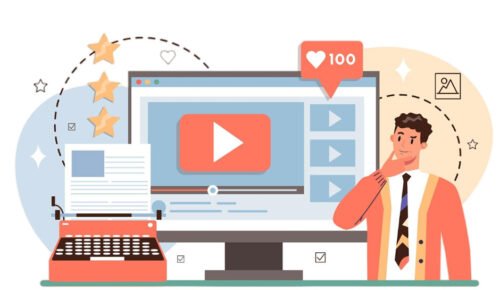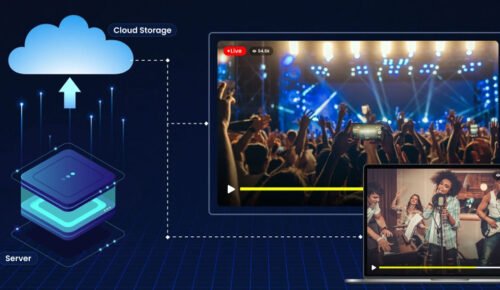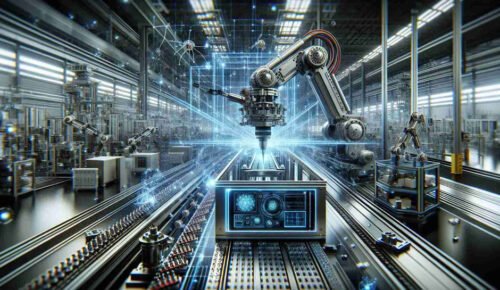NetSuite, a leading cloud-based Enterprise Resource Planning (ERP) software, offers extensive customization capabilities through SuiteScript, SuiteTalk, and SuiteFlow. However, with great flexibility comes the complexity of troubleshooting and debugging custom scripts, workflows, and integrations. Effective troubleshooting and debugging are crucial for maintaining the integrity and performance of your NetSuite environment. This article provides comprehensive tips for developers to navigate common challenges and enhance their debugging skills in NetSuite.
Understanding the NetSuite Environment
Before diving into specific troubleshooting and debugging techniques, it is essential to understand the structure and components of the NetSuite environment. NetSuite’s customization is primarily driven by SuiteScript (JavaScript-based API for business logic customization), SuiteFlow (workflow management tool), and SuiteTalk (integration and web services).
Common Issues in NetSuite Development
Several common issues can arise during NetSuite development, including:
- Script Errors: Syntax errors, runtime errors, and logical errors in SuiteScript.
- Performance Issues: Slow script execution or workflows impacting system performance.
- Integration Problems: Errors in data exchange between NetSuite and external systems.
- Workflow Issues: Workflows not triggering as expected or incorrect workflow logic.
Tools for Troubleshooting and Debugging
NetSuite provides various tools to assist developers in troubleshooting and debugging:
SuiteScript Debugger
The SuiteScript Debugger is a powerful tool within the NetSuite environment that allows NetSuite developer to step through their scripts in real-time. It provides features like breakpoints, variable inspection, and call stack analysis, which are invaluable for identifying and resolving issues in your scripts.
Tips for Using SuiteScript Debugger:
- Set Breakpoints Strategically: Place breakpoints at critical points in your script to pause execution and inspect the state of variables and objects.
- Use Watch Expressions: Monitor specific variables or expressions to track their values throughout the script execution.
- Inspect Call Stack: Analyze the call stack to understand the sequence of function calls leading to the current execution point.
Execution Logs
Execution logs in NetSuite capture detailed information about script executions, including errors, warnings, and custom log messages. They are essential for post-execution analysis and troubleshooting.
Tips for Using Execution Logs:
- Log Strategically: Use the log.debug(), log.audit(), and log.error() methods to record valuable information at various points in your script.
- Filter Logs: Utilize log filters to narrow down relevant log entries based on script ID, deployment ID, or execution context.
- Analyze Error Messages: Pay close attention to error messages and stack traces in the logs to pinpoint the source of the issue.
System Notes
System notes in NetSuite provide a history of changes made to records, including the user who made the changes and the context in which they were made. This can help understand the sequence of events leading up to an issue.
Tips for Using System Notes:
- Review Recent Changes: Examine recent changes to records to identify potential causes of issues.
- Correlate with Logs: Cross-reference system notes with execution logs to get a complete picture of the issue.
Debugging SuiteScript
SuiteScript is the backbone of NetSuite customization, and effective debugging practices are crucial for ensuring script reliability and performance.
Handling Syntax and Runtime Errors
Syntax and runtime errors are common in SuiteScript development. Proper handling and logging can make troubleshooting more efficient.
Tips for Handling Syntax and Runtime Errors:
- Lint Your Code: Use a JavaScript linter to catch syntax errors before deploying your script.
- Try-Catch Blocks: Wrap critical sections of your code in try-catch blocks to handle runtime errors gracefully and log detailed error information.
- Descriptive Error Messages: Ensure your error messages are descriptive and provide enough context to identify the issue quickly.
Optimizing Script Performance
Performance issues can significantly impact the user experience and overall system efficiency.
Tips for Optimizing Script Performance:
- Efficient Searches: Optimize search queries by using appropriate filters, columns, and result limits.
- Reduce API Calls: Minimize the number of API calls by batching operations and reusing data where possible.
- Use Governance Efficiently: Monitor and manage script governance limits to prevent script execution interruptions.
Debugging Integrations
Integrations between NetSuite and external systems are common, but they can introduce unique challenges. Proper handling and monitoring are essential for maintaining data integrity and seamless operations.
Managing SuiteTalk Integrations
SuiteTalk is NetSuite’s web services API used for integrating with external systems. Debugging SuiteTalk integrations involves monitoring API requests and responses.
Tips for Managing SuiteTalk Integrations:
- Validate Requests and Responses: Ensure that API requests and responses conform to the expected structure and data types.
- Use SOAP/REST Clients: Use tools like Postman or SOAP UI to test and debug API calls outside of NetSuite.
- Monitor Integration Logs: Check integration logs for errors and detailed information about API interactions.
Troubleshooting Workflows
Workflows in NetSuite automate business processes, but incorrect configuration or logic can lead to issues. Effective troubleshooting involves reviewing workflow definitions and execution logs.
Diagnosing Workflow Issues
Workflow issues can arise from incorrect logic, triggering conditions, or missing actions.
Tips for Diagnosing Workflow Issues:
- Review Workflow Definitions: Ensure that workflow definitions, transitions, and actions are correctly configured.
- Use Workflow Execution Log: Examine the workflow execution log to identify where the workflow deviates from expected behavior.
- Test with Different Scenarios: Test workflows with various scenarios and data inputs to ensure they handle all expected conditions.
General Debugging Best Practices
In addition to tool-specific tips, several general best practices can enhance your troubleshooting and debugging efforts.
Maintain Clear and Concise Code
Clear and concise code is easier to understand and debug. Follow coding standards and best practices to keep your scripts maintainable.
Document Your Code
Comprehensive documentation can be invaluable during debugging. Document your code to explain its purpose, logic, and any non-obvious details.
Regularly Review and Refactor
Regularly review and refactor your code to identify and address potential issues early. Code reviews and pair programming can provide additional perspectives and catch errors you might miss.
Conclusion
Troubleshooting and debugging in NetSuite can be complex, but with the right tools and strategies, developers can effectively resolve issues and ensure smooth operation. By leveraging the SuiteScript Debugger, execution logs, system notes, and best practices, you can enhance your debugging skills and maintain a robust NetSuite environment. As you continue to develop and customize NetSuite, adopting these tips will help you navigate challenges and deliver high-quality solutions for your organization.