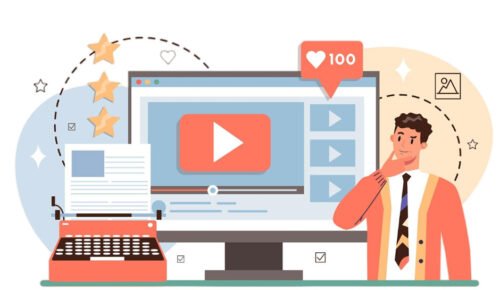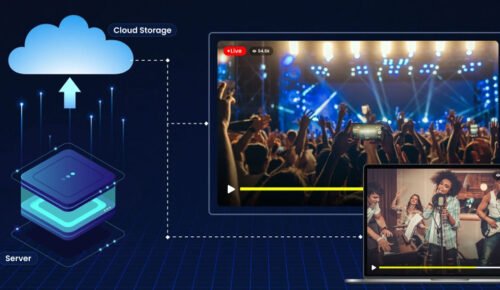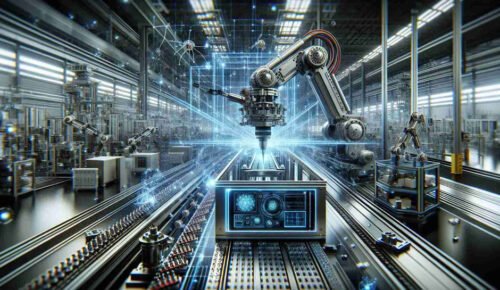In the fast-growing world of live streaming, good visuals allow you to capture a viewer’s attention and maintain a professional appearance. Thus, stream overlay has become one of the most critical elements in this new digital environment that strikes a balance between looks and functionality. In this guide, we will learn stream overlays, why they are important, the different types, and how you can create or use them to improve your streaming experience.
Understanding Stream Overlays
As they are elements of graphic design that appear as a layer on top of a live video capture during a streaming session, overlays have several functions, from the presentation of relevant information to branding and improving the visual experience. Overlays consist of frames, logos, alerts, chat boxes, and social media handles woven together to generate an event-like experience for your viewers. They are there to make the flow look better as they deliver essential information in a much more reader-friendly manner. A good overlay creates an aesthetic, builds a brand, and displays its presence in the all-important competitive world of live streaming, completing the link between ourselves and our audience to provide them with a smoother viewing experience.
The Importance of Stream Overlays
Stream overlays help increase viewer engagement through a clean and orderly setup that enhances content consumption. It provides:
- It needs much-needed context (what game is being played).
- Follower notifications.
- Upcoming events that keep the viewers entertained.
Moreover, unique overlays, such as personal logos and color schemes, can establish a streamer brand and increase audience recognition and loyalty. In addition, stream overlays can simplify streaming by automating notifications for interactions that occur during the streams and helping streamers focus more on community engagement rather than technicalities. This means the streamer (and their viewers) can experience a much smoother and more professional vibe.
Types of Stream Overlays
Different types of stream overlays can be used for various purposes. The most used types are:
- Facecam Overlays: These are more than frames around a streamer’s camera feed. They are a powerful tool for promoting the streamer’s identity, with borders, animations, and brand entities that create a professional look and engage viewers. They spotlight the streamer’s in-game reactions or chats, fostering a connection that viewers can relate to.
- Alert Overlays: Alert overlays will inform viewers when something significant has happened, like if they get new followers, subscribers, or donations. Using different sounds, animations, and graphics to follow the stream’s general theme, these alerts can be designed in many ways. Interactive alert overlays will also motivate your viewers to interact more because they know their contributions will be acknowledged.
- Chat Overlays: They implement in-line chat into the live video, allowing two-way, direct communication from streamers to viewers. Made to fit within the overlay theme, these will hide behind other elements but still be visually visible. This increases community involvement during live videos by displaying comments from viewers on the screen, increasing interactivity, and creating a communal experience that adds to watchability.
- Social Media Overlays: This highlights their individuality as streamers and includes information on how to contact them, for example, on social media (which provides multiple ways for viewers to interact with the live-streaming user). Including these links in their streams allows streamers to extend beyond the live-streaming platform and deepen engagement with viewers, thus stimulating continued interaction.
- Event and Information Overlays: These overlays will typically be used to give viewers information that cannot be missed, for example, events coming up or things you want to make announcements about. Whether they are animated or not is an option in effect, and it is a great way to keep your viewers updated on how the channel works without constantly stopping the action of your stream.
Creating and Implementing Stream Overlays
You have to be creative and able to design and understand the brand to make good stream overlays. Streamers can create their overlays using Adobe Photoshop, GIMP, and Canva, or they can buy pre-made materials from marketplaces online that include many different design styles. These elements need to be balanced, especially for overlays wherein the presented information should not hinder the viewing experience but make it even better. Choose colour schemes that work well together and have user-friendly layouts; all help make your infographic better than the rubbish your competition produces.
Once the overlays are designed, another step is to include them in streaming software as new sources—e.g., OBS Studio and Streamlabs OBS—so they become part of streaming source video. Also, streamers ought to check their overlays before going live for an accurate presentation across all devices.
Conclusion
A core part of any successful streaming setup is stream overlay. Stream overlay makes your stream visually pleasing and increases viewer interaction, ease of streaming, and brand creation. The types of overlays, creating overlays, and more streaming stream overlays you need as a streamer for your channel that will be discussed are highly effective and astonishing. They can take your content to the highest level and keep your communities engaging with you. As the streaming landscape evolves, these high-quality stream overlays will become even more vital for any content creator.