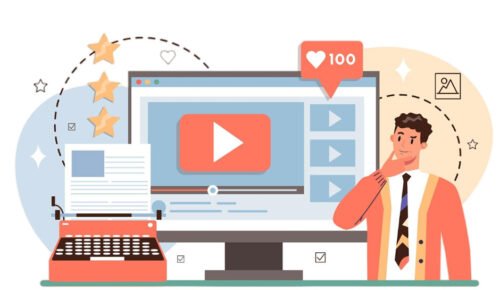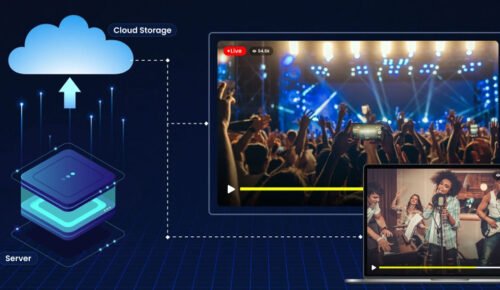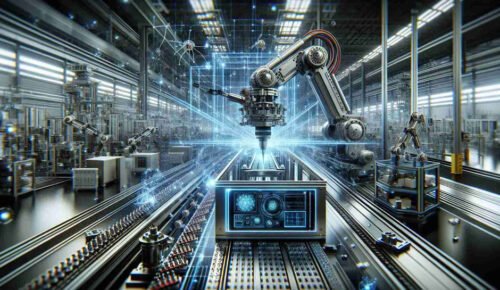In today’s digital age, email communication is integral to personal and professional life. However, the convenience of email has been accompanied by a rise in malicious activities, particularly phishing emails. While the term spam often refers to unsolicited messages that clutter inboxes, it’s important to understand that spam can sometimes pose a serious threat. Phishing emails, a subset of spam, are specifically designed to deceive recipients into divulging sensitive information. To grasp the gravity of these threats, it’s essential to understand the spam meaning in its broader context and the risks posed by phishing.
What is Spam?
Spam refers to any unsolicited or irrelevant messages sent over electronic communication platforms, primarily email. While many people associate spam with harmless advertisements or promotional offers, its meaning extends beyond this. Among the deluge of junk mail lies a subset of more sinister content—phishing emails. These messages aim to trick users into sharing private information, such as login credentials, credit card details, or other sensitive data.
What are Phishing Emails?
Phishing emails are crafted to appear legitimate, often mimicking trusted organisations, colleagues, or service providers. They use psychological tactics, such as urgency or fear, to prompt recipients into taking immediate action. For example, a phishing email might claim that your bank account has been compromised, urging you to click on a link to verify your details.
Once the recipient complies, they are typically directed to a fake website resembling the legitimate one, where the stolen data can be misused. Alternatively, some phishing emails contain malicious attachments that infect the user’s device with malware.
Characteristics of Phishing Emails
To protect yourself, it’s important to recognise the common characteristics of phishing emails. These include:
- Suspicious Email Addresses
Phishing emails often come from addresses that look similar to genuine ones but with slight alterations. For instance, an email from “support@paypa1.com” (using a numeral ‘1’ instead of ‘l’) might attempt to impersonate PayPal. - Generic Greetings
Phishing emails frequently use generic salutations, such as “Dear Customer,” instead of addressing you by name, which legitimate organisations typically do. - Urgent Language
Messages creating a sense of urgency—like threats to close your account or warnings of unauthorised activity—are hallmarks of phishing scams. - Links to Unfamiliar Websites
Hovering over links in a suspicious email often reveals a URL that doesn’t match the organisation it claims to represent. These links direct users to fraudulent websites. - Poor Grammar and Formatting
Many phishing emails contain grammatical errors or awkward formatting, which can be a sign of illegitimacy.
The Risks of Falling Victim
The consequences of engaging with phishing emails can be severe. For individuals, this might mean financial loss, identity theft, or compromised online accounts. For businesses, the stakes are even higher. A single phishing attack can lead to data breaches, financial penalties for non-compliance with data protection regulations, and reputational damage.
Phishing attacks are increasingly sophisticated, with hackers using personalisation techniques and social engineering tactics to enhance their effectiveness. These factors make it critical for users to remain vigilant and informed.
How to Protect Yourself from Phishing Emails
Preventing phishing requires a combination of awareness and proactive measures. Here are some key steps to safeguard yourself:
- Verify the Sender
Always double-check the sender’s email address. If the message claims to be from a trusted entity but the email address seems off, it’s likely a phishing attempt. - Be Cautious with Links and Attachments
Avoid clicking on links or downloading attachments in unsolicited emails. If the email prompts you to take action, visit the organisation’s official website directly instead of using the provided link. - Enable Multi-Factor Authentication (MFA)
Even if your credentials are compromised, MFA adds an extra layer of protection, making it harder for hackers to gain access to your accounts. - Use Anti-Spam and Privacy Software
Installing robust email filters and privacy software can help block spam and phishing attempts before they reach your inbox. - Educate Yourself and Others
Understanding the spam meaning and recognising phishing tactics are crucial. Encourage colleagues, family, and friends to stay informed about these threats. - Report Suspicious Emails
Most email providers allow users to report phishing attempts. Additionally, organisations often have dedicated teams to handle fraud reports.
The Role of Education and Training
For businesses, employee training is vital in combating phishing. Since phishing often targets individuals within an organisation, educating staff about recognising and responding to suspicious emails can significantly reduce risk. Regular simulations of phishing attacks can help employees practise identifying threats in a controlled environment.
For individuals, staying updated on the latest phishing techniques ensures you remain one step ahead of cybercriminals. Awareness campaigns, online resources, and cybersecurity workshops can all contribute to better preparedness.
Looking Ahead
Phishing emails are a dangerous side of spam that continues to evolve. As hackers refine their methods, staying vigilant is more important than ever. By understanding the broader spam meaning and adopting proactive measures, individuals and organisations can protect themselves from falling victim to these malicious schemes.
In an age where digital communication is ubiquitous, the ability to discern legitimate messages from phishing attempts is an essential skill. By combining awareness, education, and the use of reliable tools, we can collectively work towards minimising the impact of phishing emails and maintaining a safer online environment.